Range Rover
Object Details
3D Model
Blueprints
Comments
Author: Keralis
Block count: 69
Views: 2986
Look at this awesome Range Rover. I've gotta say, it looks realistic and I love that this one here is white. The front part... it's just perfect and You can write whatever You'd like to the number plates. If You decide to go to a little Safari ride with this car, then You can see everywhere because the body of the car mainly consists of glass and mirrors, pretty cool, am I right? So if You want to have a white Range Rover to ride around with, then check out the blueprints and start building it!
View Blueprints
Blocks you'll need:
| Stone Slab | 11 | |
| Quartz Block | 7 | |
| White Carpet | 7 | |
| Quartz Slab | 7 | |
| Black Stained Glass | 6 | |
| Cobblestone Stairs | 6 | |
| Quartz Stairs | 5 | |
| Block of Coal | 4 | |
| Stone Button | 4 | |
| Dark Oak Door | 4 | |
| White Stained Glass Pane | 2 | |
| Lever | 2 | |
| Dispenser | 1 | |
| Rail | 1 | |
| Wall Sign | 1 | |
| Hopper | 1 |
| Skill level | 1 |
| Object added | 01 Nov 2015 |
| Width | 5 |
| Height | 4 |
| Depth | 7 |
| Tags | transportation, vehicle, sports car, range rover, sports car, range rover |
| Block Count | 69 |
| Object materials | |
| Stone Slab (Upper) | 11 |
| Quartz Block | 7 |
| White Carpet | 7 |
| Quartz Slab | 7 |
| Black Stained Glass | 6 |
| Block of Coal | 4 |
| Cobblestone Stairs (South, Upside-down) | 3 |
| Quartz Stairs (North, Upside-down) | 2 |
| Cobblestone Stairs (South, Normal) | 2 |
| White Stained Glass Pane | 2 |
| Quartz Stairs (South, Upside-down) | 2 |
| Stone Button (Facing East, Inactive) | 2 |
| Stone Button (Facing West, Inactive) | 2 |
| Lever (On Block Side Facing West, Not Active) | 1 |
| Dispenser (Facing Up, Unactive) | 1 |
| Dark Oak Door (Lower, Facing East, Closed) | 1 |
| Rail | 1 |
| Dark Oak Door (Upper, Hinge Left, Unpowered) | 1 |
| Wall Sign, south | 1 |
| Quartz Stairs (North, Normal) | 1 |
| Dark Oak Door (Lower, Facing West, Closed) | 1 |
| Dark Oak Door (Upper, Hinge Right, Unpowered) | 1 |
| Cobblestone Stairs (North, Normal) | 1 |
| Hopper (Output Facing North, Disabled) | 1 |
| Lever (On Block Side Facing East, Not Active) | 1 |
Generating model...
(left click: forward, right click: backward, Movement: W, A, S, D, R, F, Toggle mouse tracking - C)
Level 7
E
W
N
S
7 Blocks
5 Blocks

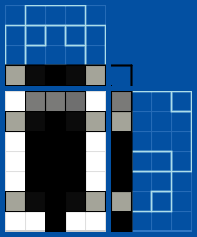
Drag slider < Left | Right > to see different levels:
Level 1

Comments