Medieval Hunting Lodge 1
Object Details
3D Model
Blueprints
Comments
Author: Elrius
Block count: 528
Views: 2589
This hunting lodge here is looking really safe. I love how it is built half with wood and half stone. The lodge itself isn't big, it is perfect tiny hunting lodge, nothing fancy because You really don't need it when You are outside hunting. The interior is empty so it is up to You to fill it with essential stuff - some weapons, bed, water, food? So if You like going hunting then this house here is something You need, just check out the blueprints below and be careful!
View Blueprints
Blocks you'll need:
| Oak Wood Stairs | 129 | |
| Cobblestone | 97 | |
| Oak Wood | 96 | |
| Stone Bricks | 70 | |
| Oak Wood Plank | 36 | |
| Stone Brick Stairs | 25 | |
| Oak Wood Slab | 21 | |
| Glass Pane | 19 | |
| Spruce Fence | 17 | |
| Cobweb | 12 | |
| 3 | ||
| Oak Door | 2 | |
| Flower Pot | 1 | |
| View Other Materials | 6 |
| Skill level | 1 |
| Object added | 20 Jan 2016 |
| Width | 15 |
| Height | 14 |
| Depth | 13 |
| Tags | medieval, building, house, medieval hunting lodge, building, house, medieval hunting lodge |
| Block Count | 528 |
| Object materials | |
| Cobblestone | 97 |
| Oak Wood | 79 |
| Stone Bricks | 70 |
| Oak Wood Stairs (West, Normal) | 43 |
| Oak Wood Plank | 36 |
| Oak Wood Stairs (East, Normal) | 30 |
| Oak Wood Slab (Bottom) | 21 |
| Glass Pane | 19 |
| Oak Wood Stairs (North, Normal) | 18 |
| Oak Wood Stairs (South, Normal) | 18 |
| Spruce Fence | 17 |
| Cobweb | 12 |
| Oak Wood (facing north/south) | 9 |
| Stone Brick Stairs (North, Normal) | 9 |
| Oak Wood (facing east/west) | 8 |
| Stone Brick Stairs (South, Normal) | 7 |
| Oak Wood Stairs (East, Upside-down) | 6 |
| Oak Wood Stairs (West, Upside-down) | 6 |
| Oak Wood Stairs (South, Upside-down) | 4 |
| Oak Wood Stairs (North, Upside-down) | 4 |
| Stone Brick Stairs (East) | 4 |
| Oak Wood Slab (Upper) | 3 |
| Stone Brick Stairs (South, Upside-down) | 2 |
| Stone Brick Stairs (West) | 2 |
| Oak Door (Hinge Left, Unpowered, Upper | 1 |
| Stone Brick Stairs (East, Upside-down) | 1 |
| Oak Door (Facing East, Closed, Lower) | 1 |
| Flower Pot | 1 |
Generating model...
(left click: forward, right click: backward, Movement: W, A, S, D, R, F, Toggle mouse tracking - C)
Level 7
E
W
N
S
13 Blocks
15 Blocks

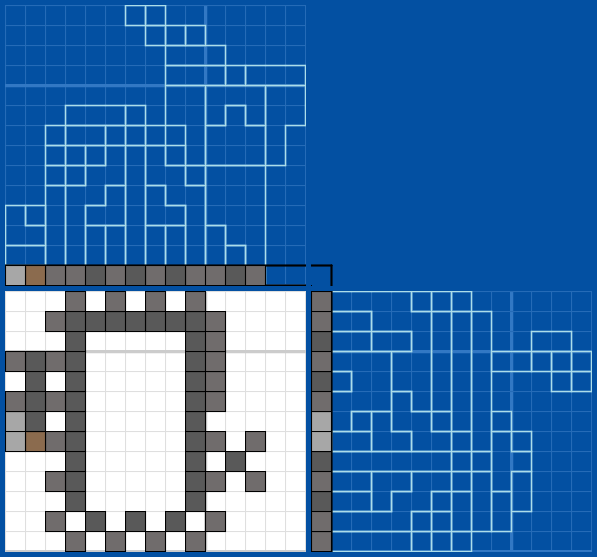
Drag slider < Left | Right > to see different levels:
Level 1


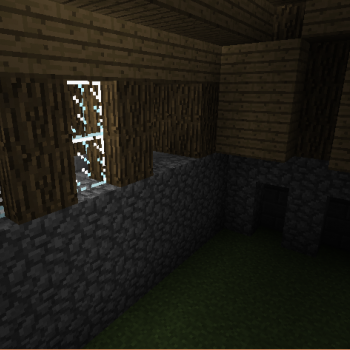


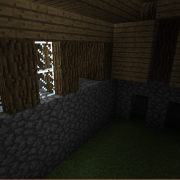
Comments