HH-65 Dolphin
Object Details
3D Model
Blueprints
Comments
Author: McAlpaka
Block count: 172
Views: 2290
This is such an adorable name for an emergency vehicle - Dolphin. I wonder why is it called like this? Is it because it is fast? Or it can help people when they need it? It is cute and adorable? Well one thing for sure, since it is an emergency helicopter then it sure can help people. What do You think of the red colors and the design of it tho? It is a pretty small helicopter actually but it is definitely really good at its job!
View Blueprints
Blocks you'll need:
| Red Wool | 54 | |
| 32 | ||
| Nether Brick Slab | 23 | |
| Acacia Wood Stairs | 19 | |
| Wall | 8 | |
| Black Wool | 6 | |
| Quartz Slab | 6 | |
| Stone Button | 6 | |
| Red | 4 | |
| Black Stained Glass | 3 | |
| Black Stained Glass Pane | 2 | |
| Nether Brick Stairs | 2 | |
| Black Carpet | 2 | |
| Double Nether Brick Slab | 2 | |
| Oak Wood Slab | 1 | |
| White Stained Glass | 1 | |
| Anvil | 1 | |
| View Other Materials | 3 |
| Skill level | 1 |
| Object added | 17 Jul 2017 |
| Width | 17 |
| Height | 7 |
| Depth | 21 |
| Tags | dolphin, helicopter, coast guard, emergency |
| Block Count | 172 |
| Object materials | |
| Red Wool | 54 |
| (Acacia Wood, Bottom) | 18 |
| Nether Brick Slab (Upper) | 12 |
| Nether Brick Slab | 11 |
| (Acacia Wood, Upper) | 11 |
| Black Wool | 6 |
| Quartz Slab | 5 |
| Red Carpet | 4 |
| Wall-Mounted Banner (west-northwest) | 4 |
| Acacia Wood Stairs (North, Upside-down) | 4 |
| Wall-Mounted Banner (west) | 4 |
| Acacia Wood Stairs (South, Upside-down) | 4 |
| Acacia Wood Stairs (West, Upside-down) | 3 |
| Stone Button (Facing East, Inactive) | 3 |
| Oak Wood Slab (Upper) | 3 |
| Black Stained Glass | 3 |
| Stone Button (Facing West, Inactive) | 3 |
| Acacia Wood Stairs (East, Upside-down) | 3 |
| Black Stained Glass Pane | 2 |
| Acacia Wood Stairs (North, Normal) | 2 |
| Nether Brick Stairs (North, Normal) | 2 |
| Black Carpet | 2 |
| Double Nether Brick Slab | 2 |
| Acacia Wood Stairs (South, Normal) | 1 |
| Oak Wood Slab (Bottom) | 1 |
| Quartz Slab (Upper) | 1 |
| Acacia Wood Stairs (East, Normal) | 1 |
| Acacia Wood Stairs (West, Normal) | 1 |
| White Stained Glass | 1 |
| Anvil (South/North) | 1 |
Generating model...
(left click: forward, right click: backward, Movement: W, A, S, D, R, F, Toggle mouse tracking - C)
Level 7
E
W
N
S
21 Blocks
17 Blocks

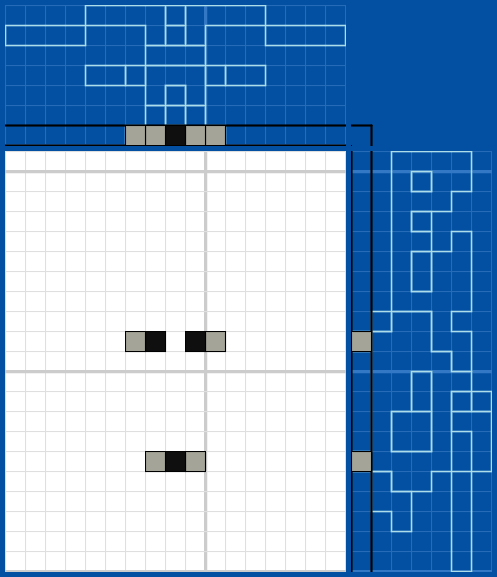
Drag slider < Left | Right > to see different levels:
Level 1








Comments