Tall Medieval Guard Tower 1
Object Details
3D Model
Blueprints
Comments
Author: CraftenRPG
Block count: 704
Views: 5579
Heh, now this here is a serious guard tower. There is nothing really to watch at, there aren't many details or anything - just grey stones from the ground to up in the sky. But since it looks like that I bet it is really strong and will stand tall no matter what! When You have reached the top then there is a little room for the guards or for You, of course, to look around and just keep Your village safe, because this is what we do. Good luck!
View Blueprints
Blocks you'll need:
| Stone Brick Stairs | 275 | |
| Cobblestone | 192 | |
| Stone Bricks | 68 | |
| Cobblestone Wall | 48 | |
| Stone Brick Slab | 32 | |
| Spruce Wood Plank | 20 | |
| Cobblestone Stairs | 20 | |
| Chiseled Stone Brick Monster Egg | 16 | |
| Stone Button | 16 | |
| Oak Wood | 13 | |
| Double Stone Brick Slab | 4 |
| Skill level | 1 |
| Object added | 05 Jul 2017 |
| Width | 9 |
| Height | 25 |
| Depth | 9 |
| Tags | medieval, guard tower, medieval guard tower, defensive structure |
| Block Count | 704 |
| Object materials | |
| Cobblestone | 192 |
| Stone Bricks | 68 |
| Cobblestone Wall | 48 |
| Stone Brick Stairs (West) | 36 |
| Stone Brick Stairs (South, Normal) | 36 |
| Stone Brick Stairs (East) | 36 |
| Stone Brick Stairs (North, Normal) | 35 |
| Stone Brick Stairs (North, Upside-down) | 33 |
| Stone Brick Stairs (West, Upside-down) | 33 |
| Stone Brick Stairs (East, Upside-down) | 33 |
| Stone Brick Stairs (South, Upside-down) | 33 |
| Stone Brick Slab (Upper) | 28 |
| Spruce Wood Plank | 20 |
| Chiseled Stone Brick Monster Egg | 16 |
| Oak Wood (facing north/south) | 7 |
| Oak Wood (facing east/west) | 6 |
| Cobblestone Stairs (East, Upside-down) | 5 |
| Cobblestone Stairs (South, Upside-down) | 5 |
| Cobblestone Stairs (West, Upside-down) | 5 |
| Cobblestone Stairs (North, Upside-down) | 5 |
| Double Stone Brick Slab | 4 |
| Stone Button (Facing East, Inactive) | 4 |
| Stone Button (Facing South, Inactive) | 4 |
| Stone Brick Slab | 4 |
| Stone Button (Facing North, Inactive) | 4 |
| Stone Button (Facing West, Inactive) | 4 |
Generating model...
(left click: forward, right click: backward, Movement: W, A, S, D, R, F, Toggle mouse tracking - C)
Level 7
E
W
N
S
9 Blocks
9 Blocks

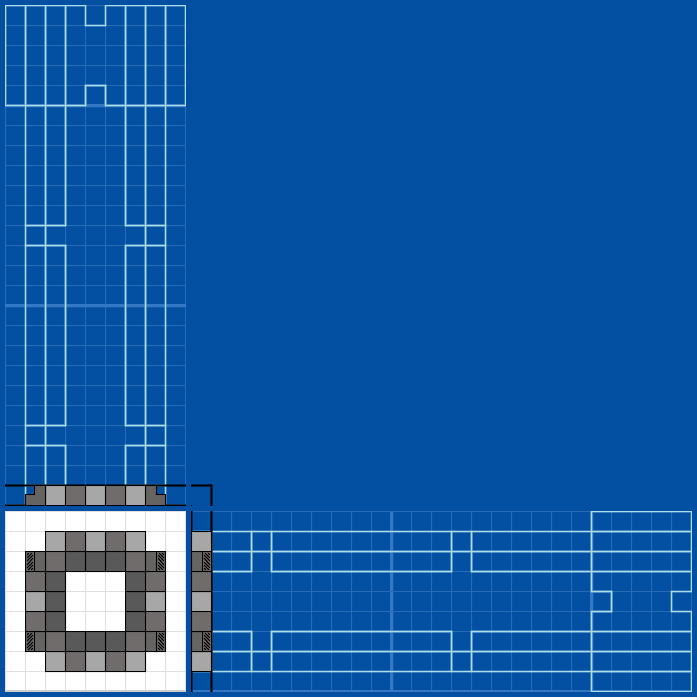
Drag slider < Left | Right > to see different levels:
Level 1






Comments