Harvester
Object Details
3D Model
Blueprints
Comments
Author: Keralis
Block count: 257
Views: 1197
I have seen fields of wheat in Minecraft that are soo big they could be seen from the moon! If You happen to own a field or two that size, You must start harvesting using a proper harvester. From our blueprints and the 3D model, You can see how harvester is built. You can even build it in the middle of a field to make it look like some of the wheat is already harvested. Or You can make a harversters' Destruction Derby! It's Your imagination, don't let it hold You back!
View Blueprints
Blocks you'll need:
| Red Stained Clay | 72 | |
| Stone Slab | 58 | |
| Quartz Block | 24 | |
| Glass Pane | 19 | |
| Double Stone Slab | 15 | |
| Birch Wood Stairs | 14 | |
| Gray Stained Clay | 10 | |
| 9 | ||
| Iron Bars | 8 | |
| Ladder | 5 | |
| Anvil | 5 | |
| Stone Button | 3 | |
| Wooden Trapdoor | 3 | |
| Flower Pot | 2 | |
| Black Carpet | 2 | |
| Gray Carpet | 2 | |
| Daylight Sensor | 2 | |
| Block of Coal | 2 | |
| Cobblestone Wall | 1 | |
| Hopper | 1 | |
| View Other Materials | 12 |
| Skill level | 1 |
| Object added | 19 Oct 2015 |
| Width | 7 |
| Height | 7 |
| Depth | 13 |
| Tags | farm, transportation, vehicle, working vehicle, harvester, working vehicle |
| Block Count | 257 |
| Object materials | |
| Red Stained Clay | 72 |
| Stone Slab (Upper) | 32 |
| Stone Slab | 26 |
| Quartz Block | 24 |
| Glass Pane | 19 |
| Double Stone Slab | 15 |
| Gray Stained Clay | 10 |
| (Birch Wood, Bottom) | 9 |
| Iron Bars | 8 |
| Birch Wood Stairs (South, Normal) | 7 |
| Ladder (facing south) | 4 |
| Anvil (East/West) | 4 |
| Birch Wood Stairs (South, Upside-down) | 2 |
| Flower Pot | 2 |
| Birch Wood Stairs (North, Normal) | 2 |
| Black Carpet | 2 |
| Gray Carpet | 2 |
| Daylight Sensor (Power level 15) | 2 |
| Block of Coal | 2 |
| Birch Wood Stairs (West, Normal) | 2 |
| Stone Button (Facing South, Inactive) | 1 |
| Anvil (South/North) | 1 |
| Ladder (facing west) | 1 |
| Stone Button (Facing East, Inactive) | 1 |
| Cobblestone Wall | 1 |
| Birch Wood Stairs (East, Normal) | 1 |
| Wooden Trapdoor (East from block, Closed, Bottom half) | 1 |
| Wooden Trapdoor (North from block, Closed, Top Half) | 1 |
| Wooden Trapdoor (South from block, Open, Top Half) | 1 |
| Hopper (Output Facing East, Disabled) | 1 |
| Stone Button (Facing West, Inactive) | 1 |
Generating model...
(left click: forward, right click: backward, Movement: W, A, S, D, R, F, Toggle mouse tracking - C)
Level 7
W
E
S
N
13 Blocks
7 Blocks

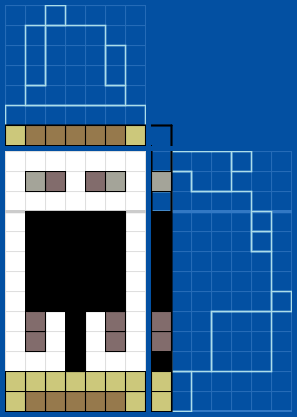
Drag slider < Left | Right > to see different levels:
Level 1
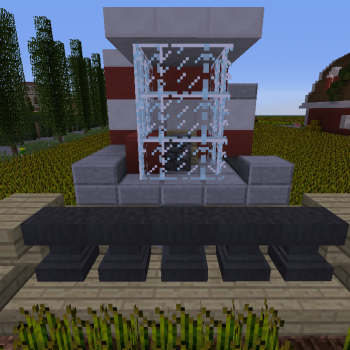
Comments