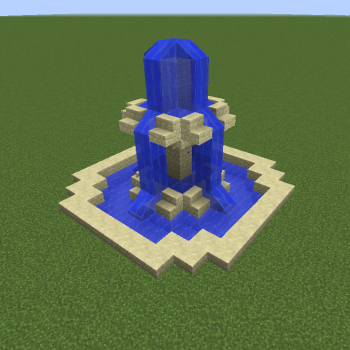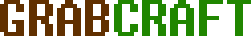Fountain
Object Details
3D Model
Blueprints
Comments
Author: FieldGamers
Block count: 365
Views: 20911
Blocks you'll need:
| Dirt | 72 | |
| Sandstone | 67 | |
| Still Water | 66 | |
| White Wool | 49 | |
| Sandstone Slab | 43 | |
| Water | 36 | |
| Sandstone Stairs | 20 | |
| Grass | 12 |
| Skill level | 1 |
| Object added | 20 Oct 2015 |
| Width | 11 |
| Height | 10 |
| Depth | 11 |
| Tags | building, outdoors, fountain, park |
| Block Count | 365 |
| Object materials | |
| Dirt | 72 |
| Sandstone | 67 |
| Still Water | 66 |
| White Wool | 49 |
| Sandstone Slab | 39 |
| Water (Water level Max - 1, Falling) | 24 |
| Water (Water level Max) | 12 |
| Grass | 12 |
| Sandstone Stairs (South, Normal) | 4 |
| Sandstone Stairs (East, Normal) | 4 |
| Sandstone Slab (Upper) | 4 |
| Sandstone Stairs (West, Normal) | 4 |
| Sandstone Stairs (North, Normal) | 4 |
| Sandstone Stairs (South, Upside-down) | 1 |
| Sandstone Stairs (West, Upside-down) | 1 |
| Sandstone Stairs (East, Upside-down) | 1 |
| Sandstone Stairs (North, Upside-down) | 1 |
Generating model...

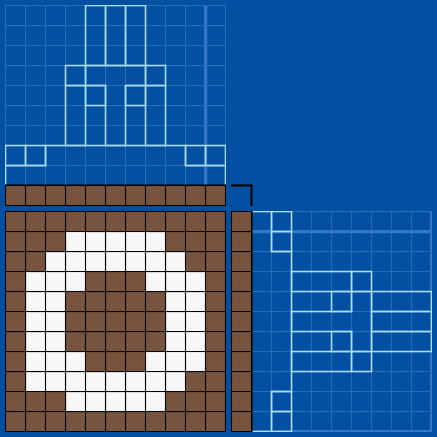
Drag slider < Left | Right > to see different levels:
Comments
Thank you for sharing, I have just built this for my village! =]
I'm using a tablet and clicking on the squares on the blueprint doesn't tell me what the block is supposed to be. The colors for the 3 sandstone pieces are so close to the same if not the same that I have no idea what is what. :( Also, are the blocks that have a black border the only new pieces for
Dear Abizia! Thank you for your feedback this comment will be of help to others :)
You should take the water squares off the blueprint where the water just passes through. I was confused. Like when it showed that empty space by the center sandstone and then a water square I thought you had to place water there, but really you only add the one water bucket at the end. Other than th
When you go over the blueprint with your mouse, the name of the object should appear. If it doesn't, you might have to open the page from another browser :) We are working on fixing the problem on Internet Explorer.
In the blueprint how do you know what block from the object deatils you are using? Hope you can understand this