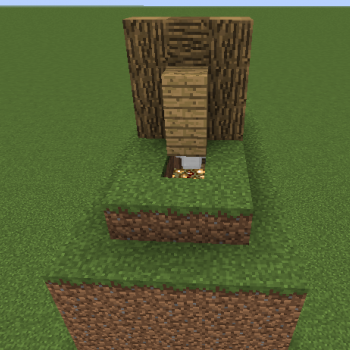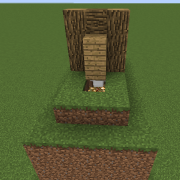Armour Stand Swapper
Object Details
3D Model
Blueprints
Comments
Author: MrCrayfish
Block count: 113
Views: 6867
Holy macaroni! It was about time for some new Minecraft stuff and now this armour stand swapper was released! Anyway, this super cool machine makes choosing the armour much easier for You. Just press the button and it will swap the armour that is displayed. You'll never know what's going to happen next, so be prepared for the worse and choose Your armour wisely! I wish You good luck ;)
View Blueprints
Blocks you'll need:
| Dirt | 68 | |
| Oak Wood Plank | 10 | |
| Redstone Wire | 8 | |
| Oak Wood | 7 | |
| Grass | 4 | |
| Glowstone | 4 | |
| Sticky Piston | 3 | |
| Redstone Block | 2 | |
| Wooden Trapdoor | 2 | |
| Furnace | 1 | |
| Redstone Torch | 1 | |
| Piston Head | 1 | |
| Slime Block | 1 | |
| Stone Button | 1 |
| Skill level | 1 |
| Object added | 05 Nov 2015 |
| Width | 3 |
| Height | 11 |
| Depth | 5 |
| Tags | redstone, machine, armour swapper, armour swapper |
| Block Count | 113 |
| Object materials | |
| Dirt | 68 |
| Oak Wood Plank | 10 |
| Oak Wood | 6 |
| Redstone Wire (Power:0) | 5 |
| Grass | 4 |
| Glowstone | 4 |
| Redstone Block | 2 |
| Redstone Wire (Power:15) | 1 |
| Sticky Piston (Facing up, Not Extended) | 1 |
| Furnace (Facing South) | 1 |
| Wooden Trapdoor (West from block, Closed, Top Half) | 1 |
| Oak Wood (facing east/west) | 1 |
| Redstone Wire (Power:14) | 1 |
| Redstone Torch (off) (Facing Up) | 1 |
| Sticky Piston (Facing down, Extended) | 1 |
| Sticky Piston (Facing down, Not Extended) | 1 |
| Redstone Wire (Power:13) | 1 |
| Piston Head (Facing down, Extended) | 1 |
| Wooden Trapdoor (North from block, Closed, Top Half) | 1 |
| Slime Block | 1 |
| Stone Button (Facing Up, Inactive) | 1 |
"the blueprint works perfectly, you just have to place armor stands on top of the slime block, and the top closed trap door" -
chigs
"What is going on in the blueprint?" -
The sheep is so happ
"It doesn't do anything." -
Caleb
"The blue print is hard to understand, I have tried different ways to work with this blueprint and it does not work very well. Please remake." -
MoniMoniCreate
Generating model...
(left click: forward, right click: backward, Movement: W, A, S, D, R, F, Toggle mouse tracking - C)
Level 7
E
W
N
S
5 Blocks
3 Blocks

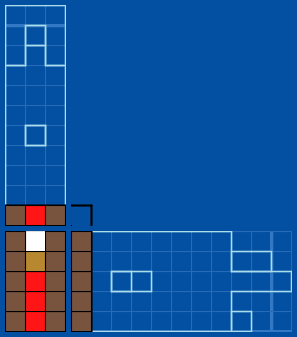
Drag slider < Left | Right > to see different levels:
Level 1
Comments
2020-03-29 10:42:03
the blueprint works perfectly, you just have to place armor stands on top of the slime block, and the top closed trap door
2020-03-14 18:59:44
What is going on in the blueprint?
2017-09-06 03:45:16
It doesn't do anything.
2017-05-27 23:40:52
The blue print is hard to understand, I have tried different ways to work with this blueprint and it does not work very well. Please remake.