Airport Support Vehicle
Object Details
3D Model
Blueprints
Comments
Author: EvilGMR
Block count: 119
Views: 807
Ooops, forgot one luggage to the station? Quick call to the airport support vehicle and the problem is solved. But of course, first You need a great model for that. This airport support vehicle is rather close to those You may see in real airports. Small, functional, quick and cool- that's exactly how one airport support vehicle should look like! ;)
View Blueprints
Blocks you'll need:
| Stone Slab | 32 | |
| Quartz Slab | 22 | |
| Quartz Stairs | 22 | |
| Quartz Block | 10 | |
| Wall Sign | 6 | |
| Weighted Pressure Plate | 4 | |
| Black Wool | 4 | |
| Blue Stained Glass | 4 | |
| Stone Button | 4 | |
| Powered Rail | 3 | |
| Wall | 2 | |
| Redstone Torch | 2 | |
| Redstone Repeater Block | 2 | |
| Rail | 1 | |
| White Carpet | 1 |
| Skill level | 1 |
| Object added | 28 Apr 2016 |
| Width | 6 |
| Height | 5 |
| Depth | 10 |
| Tags | working vehicle, airport, vehicle, support vehicle, transportation |
| Block Count | 119 |
| Object materials | |
| Stone Slab (Upper) | 32 |
| Quartz Slab (Upper) | 16 |
| Quartz Block | 10 |
| Quartz Stairs (North, Normal) | 8 |
| Quartz Slab | 6 |
| Quartz Stairs (South, Normal) | 5 |
| Wall Sign, north | 4 |
| Weighted Pressure Plate (light) | 4 |
| Black Wool | 4 |
| Blue Stained Glass | 4 |
| Quartz Stairs (East, Upside-down) | 3 |
| Powered Rail (Flat North-South, Not Active) | 3 |
| Quartz Stairs (West, Upside-down) | 3 |
| Wall-mounted Sign Block west-northwest | 2 |
| Stone Button (Facing East, Inactive) | 2 |
| Wall Sign, west | 2 |
| Redstone Torch (on) (Facing Up) | 2 |
| Stone Button (Facing West, Inactive) | 2 |
| Quartz Stairs (East, Normal) | 2 |
| Redstone Repeater Block (off) (Facing South, Delay of 1 tick | 2 |
| Quartz Stairs (West, Normal) | 1 |
| Rail | 1 |
| White Carpet | 1 |
Generating model...
(left click: forward, right click: backward, Movement: W, A, S, D, R, F, Toggle mouse tracking - C)
Level 7
W
E
S
N
10 Blocks
6 Blocks

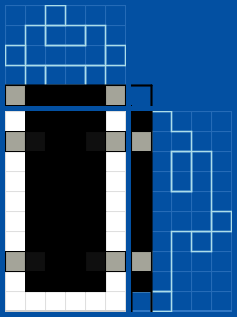
Drag slider < Left | Right > to see different levels:
Level 1

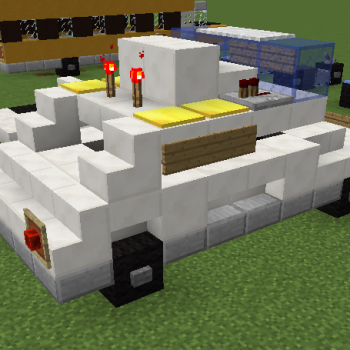
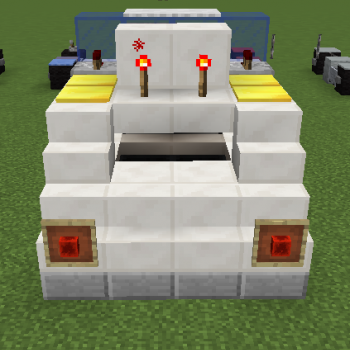
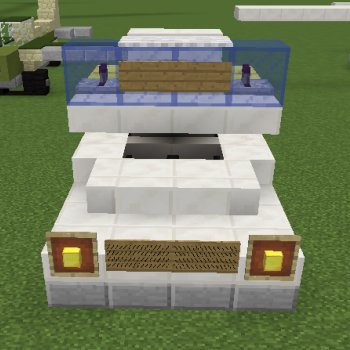

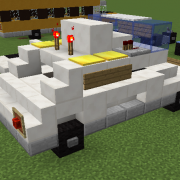


Comments